In Spring 2018, SafetySkills will be ending support for TLS 1.0. Depending on your individual computer browser’s settings, this may require you to make some minor changes to continue displaying your training properly. You may need to contact your IT Department to have these changes made for you.
What is it?
TLS, which stands for “Transport Layer Security,” is a protocol that provides privacy and data integrity between two communicating applications. It is used primarily for web browsers and other applications that exchange information over a network. To date, the versions of TLS include 1.0, 1.1, and 1.2.
SafetySkills will be ending support for TLS version 1.0 in the Spring of 2018. This article will be updated with the exact date as it becomes available.
What do you need to do?
To ensure your experience is not disrupted, you will need to disable TLS version 1.0 and ensure that TLS 1.2 is enabled in your internet browser. Fortunately, most updated internet browsers have automatically made this change. However, if you are utilizing Internet Explorer, please review the information listed below to ensure your computer and internet browser will continue to support SafetySkills training:
| Internet Browser | Action Needed |
| Internet Explorer versions 8, 9, 10 on Windows 7 | Disable TLS 1.0, enable TLS 1.2 |
| Internet Explorer version 10 on Windows 8 | Disable TLS 1.0, enable TLS 1.2 |
| Google Chrome versions prior to 26 – 29 | Update browser version |
| Mozilla Firefox versions prior to 27 – 33 | Update browser version |
To disable TLS 1.0 and ensure TLS 1.2 are enabled in Internet Explorer, please go to the Settings tab in the upper right. It should look like a gear.
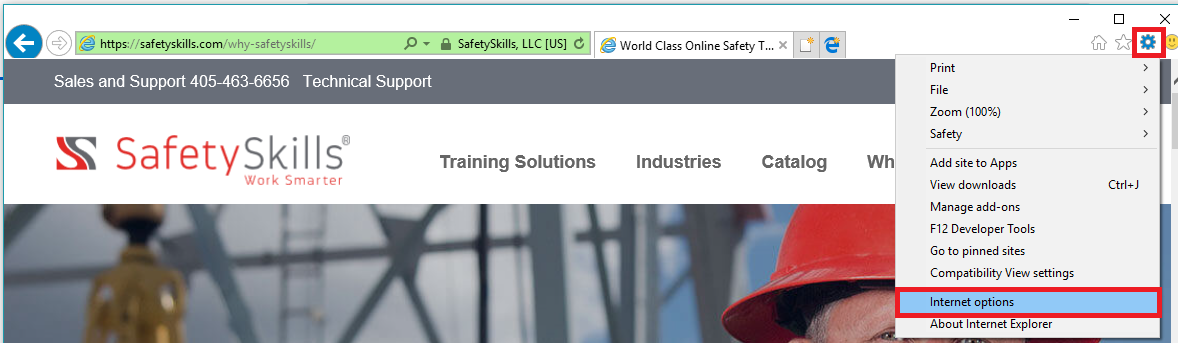
From there, please click the “Internet Options” menu. This will generate a pop-up menu, where you will need to click the “Advanced” tab. Scrolling down under settings, you will see options for TLS 1.0, 1.1, and 1.2. Please be sure that the box for TLS 1.0 is unchecked, and the boxes for 1.1 and 1.2 are checked.
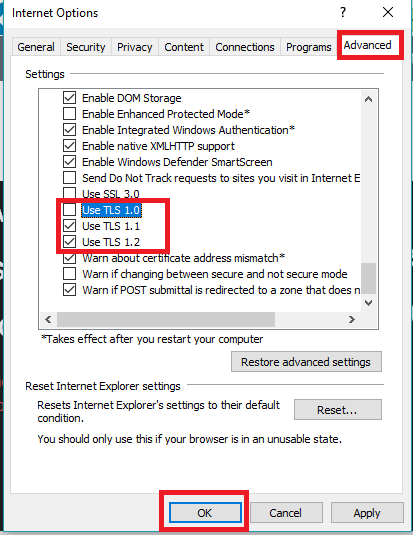
Then, click “OK” to save your changes.
Alternatively, you may also choose to download an alternative browser, such as Google Chrome or Mozilla Firefox. As downloading the newest version of those browsers will automatically have TLS 1.0 disabled, you will not need to do any additional work.
If you are experiencing issues with Google Chrome or Mozilla Firefox, we recommend updating your browser to the newest version.
Many software providers will be ending support for TLS 1.0, which may require high-level network changes within your company. Depending on your company’s security settings, you may need to contact your company’s IT Department for further assistance.
What Changed?
With this change, you will likely not notice any discernible visual changes. However, disabling TLS 1.0 and enabling TLS 1.2 will prevent any user experience disruption after SafetySkills ends support for that version.
If you have any questions, please contact SafetySkills Customer Care by emailing [email protected], calling 1-405-463-6656, option 2, or by submitting a ticket through the red “Support and Feedback” tab of your LMS.
