To view or edit an Establishment, navigate to the “Establishments” menu item by selecting “Settings” and then “Establishments”
All active establishments will be visible listed here in the Active tab. Click on the name of any one to see details.
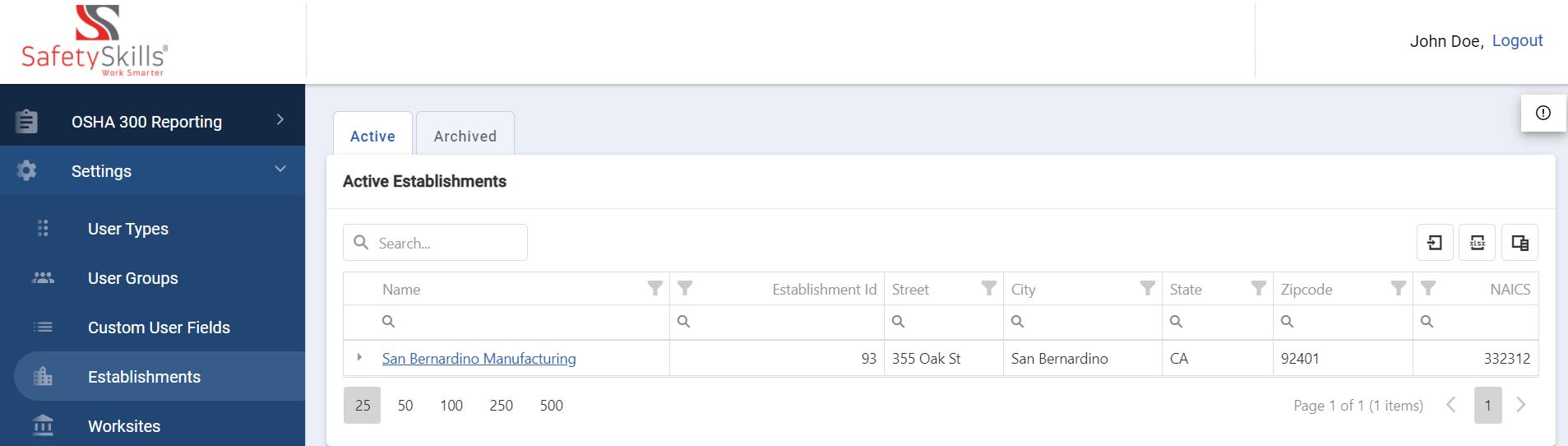
Once the establishment details page is open, you may select the option to Archive or Delete from the Select an Action dropdown menu. The address and NAICS details can also be added or edited on this page.
Click Submit when finished.
Archived establishments may be viewed by switching from the Active to Archived tab.
