A JHA briefing is a recorded delivery of daily safety briefing or other immediately needed safety information. In SafetySkills Empower, a JHA Briefing is used to select those job steps identified in the JHA that will be performed on a given day and allow the delivery of the pertinent safety information.
- Select JHA Briefings from the Main Menu, from the Open JHA Briefings tab, select Create New JHA Briefing.
- Select a named JHA from the dropdown menu
- Enter a name for the JHA Briefing – the format of the name is entirely up to you, but using the date the briefing will be given as part of the naming structure is highly advisable.
- Click Create
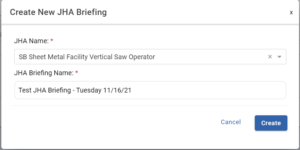
All the job steps listed in the JHA will appear. Select the job steps you wish to include in the JHA Briefing – they will highlight blue.
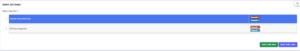
Clicking Start talk later will save the briefing in the open tab. You can return to hear to select and give the talk at any time. Clicking the briefing link will open the talk on the Details page – click the Job Steps tab to see the steps selected. Click on View all associated hazards and controls to see those associated with the selected steps.
Click Start Talk (or Start Talk Now if providing talk immediately after creation). The first identified job step will display. Select the step and the hazard, with description, followed by the associated control will reveal. The supervisor can brief on this information.

Upon completing the step briefing, select Mark as Briefed then Continue
The next selected job step will appear (if applicable). Review and complete until all selected job steps have been marked as briefed. Once a step has been briefed, it will be highlighted with a green edge.
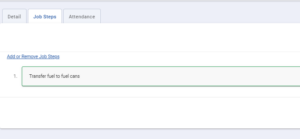
Select Continue
This moves the process to the Attendance tab. You (or the user) may select which employees were present at the briefing. Employees must be registered as a user in the system. Scroll or start typing a name to select. Once all the briefing attendees have been added you can close this operation out and click Complete JHA Briefing
The log of the completed talk can be found in the Closed Tab after re-selecting JHA Briefings in the side menu.
