Each course that has been built by SafetySkills has had a course syllabus designed for that course. Each syllabus has been crafted by the SafetySkills content developers to outline the essential information about the course that you may need to have on hand.
To access a course syllabus please go to the “Learning Management” section of the menu, then to “Courses.”
Once you are on the “Courses” page you can search for a specific title by using our “Course Filter” option to review courses that we have tagged as being in a related topic or “tag,” or you may enter a “key word” in the box below the “Course Title” column header to search the course titles for a specific word.
Once you locate a course that you would like to review the demo of or obtain a syllabus for, click on the course’s title to access the course pop-up.

On this pop-up you can access the syllabus, open a full length demo of the course or attach a file to the course.
To watch the demo, click the “play” option in the center of the course’s thumbnail. The demo will open and play in a new tab of your browser.
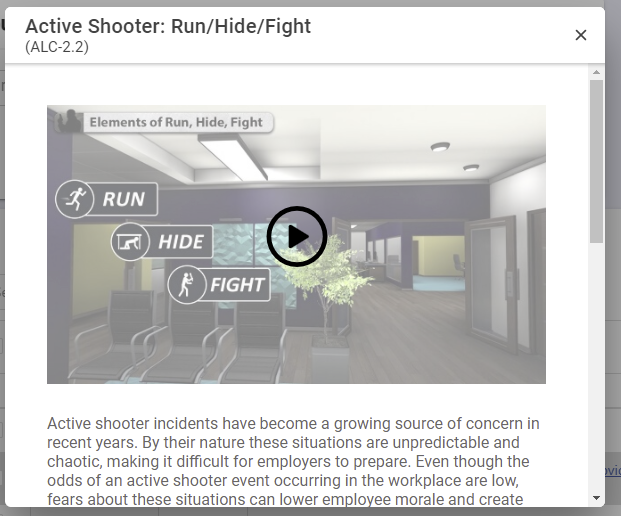
To access the syllabus, click the “Read Syllabus” button below the course’s description. A new tab will open in your internet browser and will list the course syllabus information.
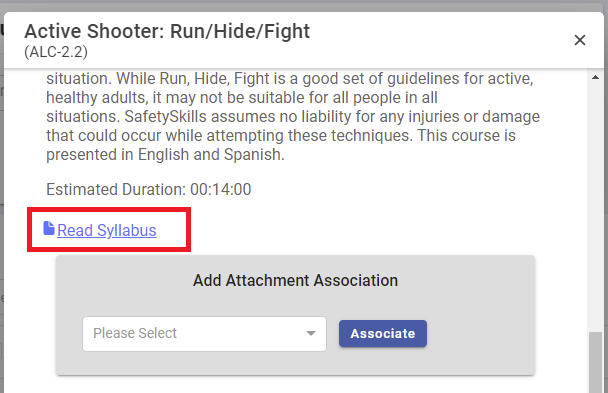
The green “Print or Save” on the right side of the syllabus page should open your internet browsers print and save options. From there you will be able to printed or saved the syllabus as you would like.
To associate an attachment, click on the drop-down, select an attachment, lastly click the “Associate” button.
If you have any questions about this process please contact the SafetySkills Help Desk at [email protected] or call 405-463-6656, option 2. The SafetySkills Help Desk is available Monday through Friday, from 7 AM to 6 PM Central time.
