New Features!
Audits & Inspections CAPA Review Features Have Arrived!
Both CAPA Review Templates and CAPA Review Forms have been added to the Audits & Inspections (A&I) tool! The A&I process is an essential part of running an effective safety management system, and a key component of the Plan-Do-Check-Act cycle. We are so excited to offer these features to our clients!
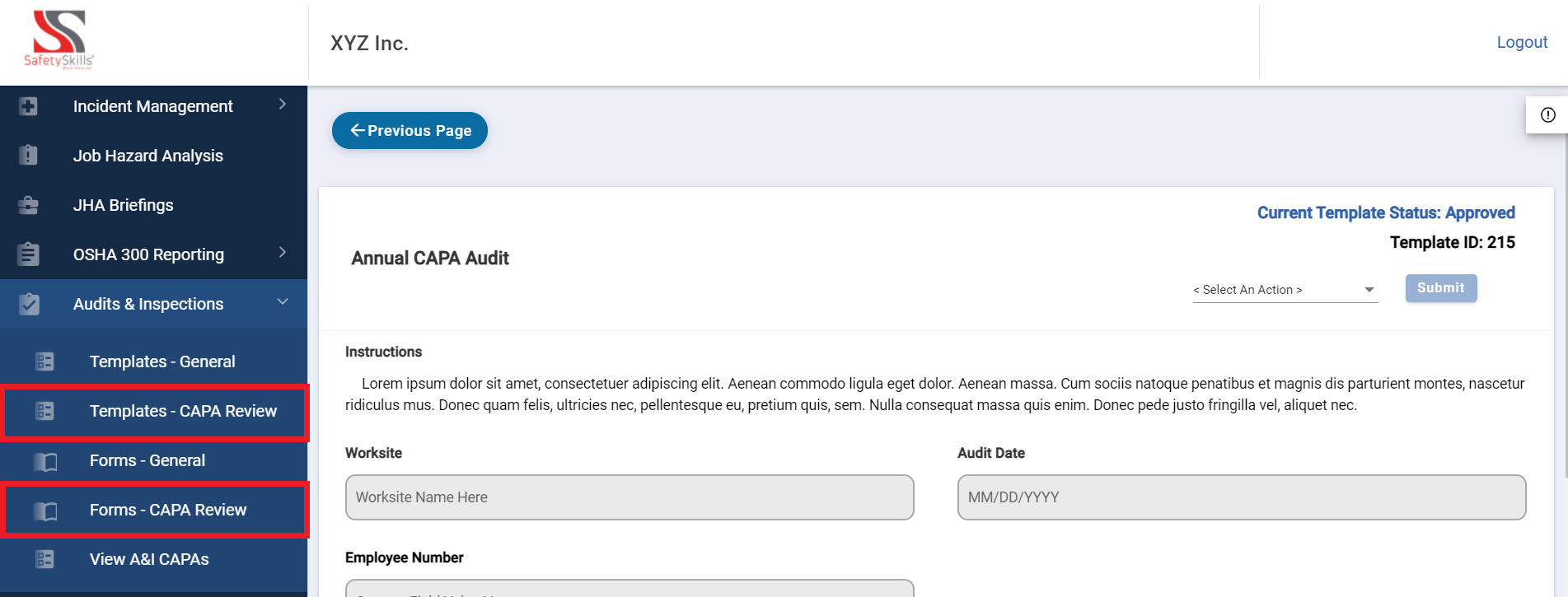
Custom A&I CAPA Review Templates
The template is the starting point for building your audit or inspection checklists and, once approved, will be the basis of the Forms when reviewing the Corrective and Preventive Actions (CAPAs) in your account. Templates are fully customizable and can be as granular or as high-level as you need for your specific organization. The templates will allow you to write up specific instructions and add custom fields to ensure you will get all the information you need and nothing you don’t from your audits and inspections!
User-Friendly CAPA Review Forms
Users with the necessary permissions will have the option to create Audit and/or Inspection forms from your approved Templates. The forms will pull in all of the customized data from your templates and allow the auditor or inspector to respond with the compliance status for each CAPA selected, or register as N/A if appropriate. If any CAPA does not meet compliance the inspector can take action on that CAPA directly from the form. Once completed, every Form will produce a score so your administration team can easily monitor progress! Empower allows full retention of completed forms as retrievable records in perpetuity.
Helpful Changes!
Updated Manual Assigning Process
This update has improved the process of making many Manual Assignments at one time. In the past, some users have experienced timeout errors when attempting to make many assignments at once. Our new process will allow the assignments to be processed in batches, to eliminate the risk of timing out. The only difference for user experience is that larger amounts of assignments may take several minutes to fully process and be made available to your users. Below is the new notification that will be shown when going through the manual assignment process.
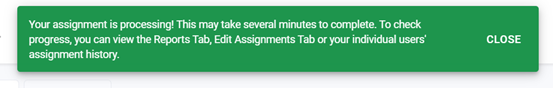
Update A&I Grid Views to Show User Name Instead of User ID
This change has updated the Audits & Inspections tool to show User Name instead of User ID for fields such as “Created By”, “Completed By”, and “Approved By”.
It’s Fixed!
My Training – Courses Don’t Look Completed Until You Refresh the Page
This item resolved the issue of a completed course remaining in the Current Training section on the My Training page until you manually refreshed the page. Now when you return to the My Training page after completing a course, the course will automatically appear in your Completed Training section.
OSHA 300 Log – Columns K & L Not Totaling Correctly
This item resolved the issue of the OSHA 300 Log not always totaling columns K and L correctly at the bottom of the form. If a user had entered both Days Away From Work and Days With Job Restriction/Transfer, based on the selection made for classifying the case where you can only select the most serious outcome (meaning one option) for that line of data, the days are only totaled based on that column selection.
Toolbox Sessions – Error Message for Node Count Limit of 100
This item resolved the issue of receiving “The node count of 100 has been exceeded” when selecting users to mark as attended in the Toolbox Session.
Update Portuguese Print Test Header for Toolbox Sessions
This item resolved the issue in Toolbox Sessions that if the course was offered in Portuguese, the print test for that language was under the Spanish header.
Custom Fields – Unable to Change an Existing Text Field to a Select/Multi-Select List
This item resolved the issue that if you tried to change an existing Text Custom Field to a Select or Multi-Select list the system would not save the changes. This update will allow you to save those changes successfully.
