Helpful Changes!
Ability to view IRF attachments from the Incident Report
This feature will allow a new section to be added to the Incident Report page at the bottom with the title “Report Attachments”. In this section, any attachments that are associated with the incident report should be linked below with their file name. You will be able to click on the attachments to download and/or open them on your device.
Ability to see incident report attachments within the associated incident case
This feature will allow you to see all attachments in an associated report when viewing an incident case on the Investigations tab.
Links updated on how to add multiple users and how to create manual assignments on Users page
This feature will provide the most updated knowledgebase article on how to add multiple users in the system. You can find this article by going to the Users tab, and then selecting the blue “Add Multiple Users” button on the right side. On this page, the article will be linked towards the bottom.
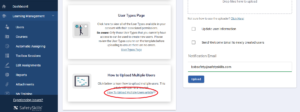
Additionally, the knowledgebase article has been updated on how to create a manual assignment. You can find this article by going to the Users tab, and then selecting the information icon in the top-right corner of the page. On this side bar, the article will be linked towards the bottom.
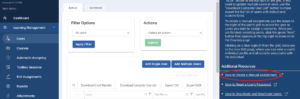
It’s Fixed!
Email requeue improvements
This feature will optimize system emails being delivered in a timely manner.
Courses – unselecting any course causes the Selection Error modal to display
This issue was resolved in January 2022. An error message that should only occur for a handful of courses maintained outside of SafetySkills was unintentionally applied to all courses. The message below would appear when any title was selected and then unselected on the Courses page. System performance or course access was not affected by this issue, but may have caused confusion.

