Each course that has been built by SafetySkills has had a course syllabus designed for that course. Each syllabus has been crafted by the SafetySkills content developers to outline the essential information about the course that you may need to have on hand.
To access a course syllabus please go to the “Courses” tab in your LMS account.
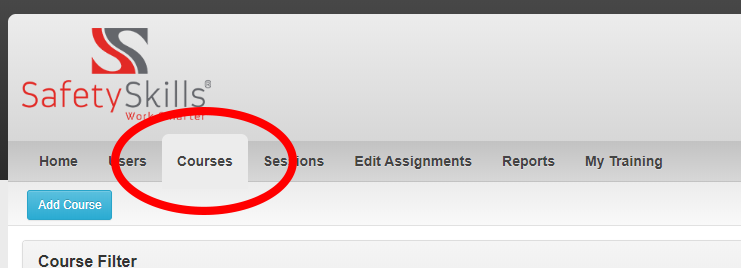
One you are on the “Courses” tab you can search for a specific title by using our “Course Filter” option to review courses that we have tagged as being in a related topic or “tag,” or you may enter a “key word” in the box below the “Course Name” column header to search the course titles for a specific word.
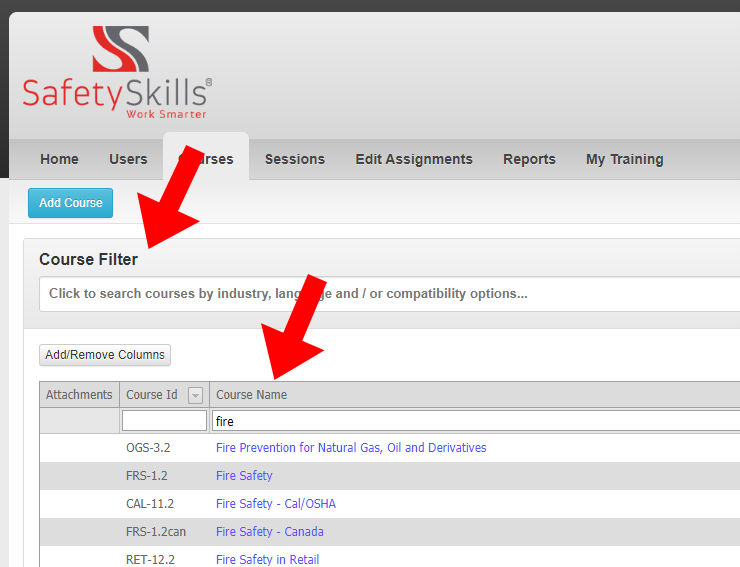
Once you locate a course that you would like a syllabus for you will click on the course’s title to access the course pop-up. On this pop-up you can access the syllabus, watch a full length demo of the course or attache a file to the course.
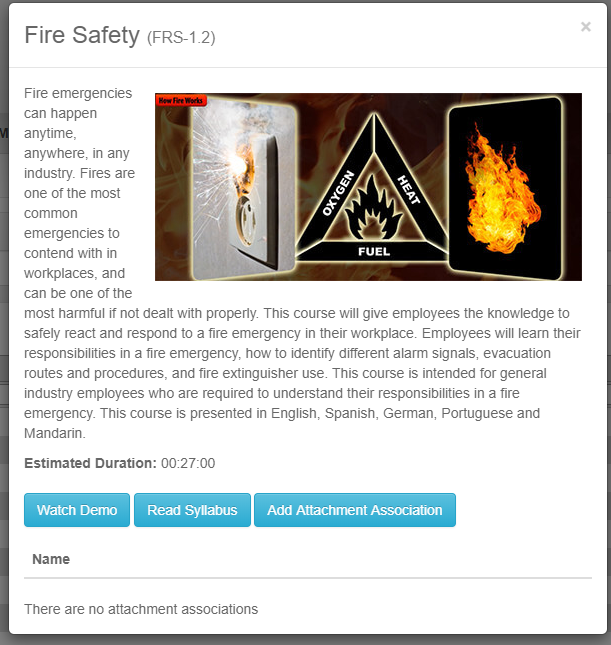
After you click the “Read Syllabus” button a new tab will open in your internet browser with the course syllabus. This tab can either be printed or saved as a PDF file by using the internet browsers print and save options.
