Upon successfully logging into your account, you will go to the menu, then to the “Learning Management” section to select the “My Training” option. Once this page loads you will see a list of courses that you need to take under “Current Training.” Please note, the page defaults to showing 5 options in each section. To see all the options in a section click the “Show More” option for that section.
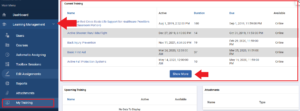
There are 3 types of courses you can be assigned: “Online,” “Attachment,” and “Offline.” Depending on if your administrators are using the Sessions feature some of the assignments could have the status of “Online/Offline” in the “Available” column. The course type and status will dictate how the assignment will be completed.
“Online” courses are accessed by clicking on the desired course title, in blue, to access it. Online courses are taken on this page and could be created by SafetySkills or your account’s administration team. These courses will be completed via a computer or mobile device (if compatible).
“Online/Offline” courses are a hybrid course where you may have the option to take either the online course or attend an in-person session to be trained in the topic. If you are uncertain if you should be taking this course online or waiting for an offline session, please contact your supervisor.
“Offline” courses typically represent in-person training that you will need to attend.
“Attachment” courses will require a digital signature to mark as completed.
To launch a course, or access any additional information about an assigned course, click the blue name of the course to access the assignment’s details page.

From there you will either launch the online training, access the attachment (link or download files) and then sign off that the attachment has been reviewed, or you will be advised the course is offline and will be completed by an administrator after you attend the needed in-person training.
Also displayed on your My Training page is any upcoming and completed training you may have, any attachments you may be given access to, as well as the option to change your password.

Please note: SafetySkills does not assign or edit courses. If you are unsure why you have been assigned a course, you will need to contact your account administrator. If you are having problems viewing the course, please contact the SafetySkills Help Desk by emailing support@safetyskills.com or calling 405-463-6656, option 2.
