For more information on creating groups, please go here.
To view or edit custom groups, the first step is to navigate to the page by clicking on the Configure tab and choosing Custom Groups.
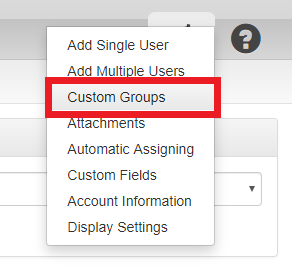
To view custom groups settings, you may select the group from the Current Groups drop-down on the right. This will display the group settings in the filter section below.
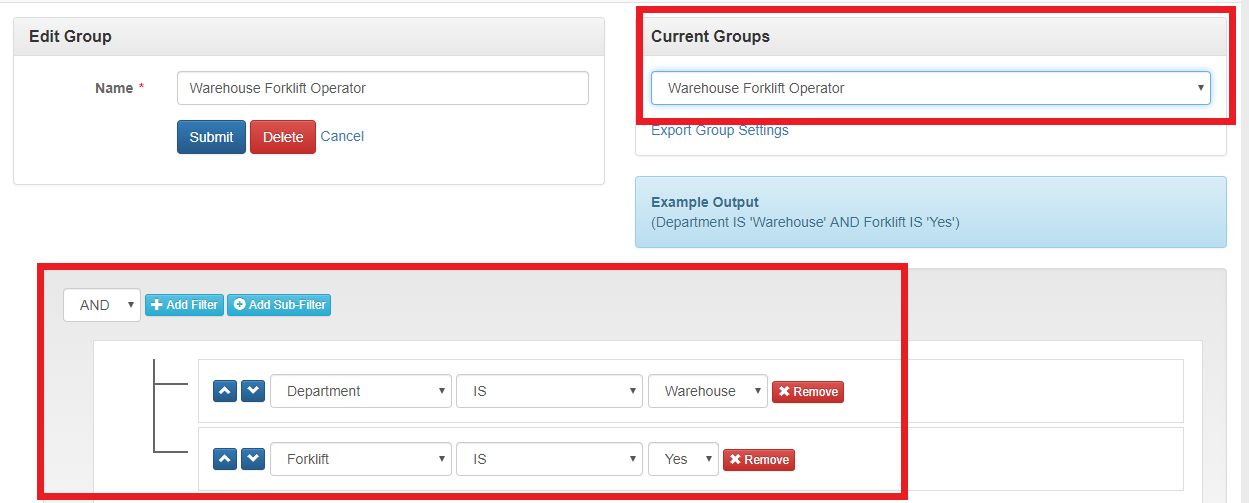
To export custom groups settings, please click the “Export Group Settings” link under the Current Groups drop-down on the right. This will export all Custom groups settings into an Excel spreadsheet.
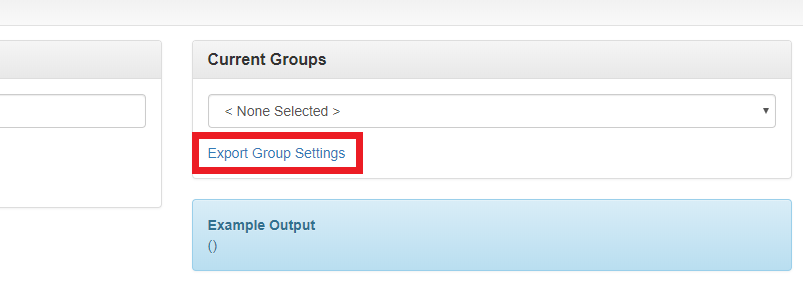
To edit custom groups, select the group you would like to edit. All current groups in your account will populate in this drop-down.
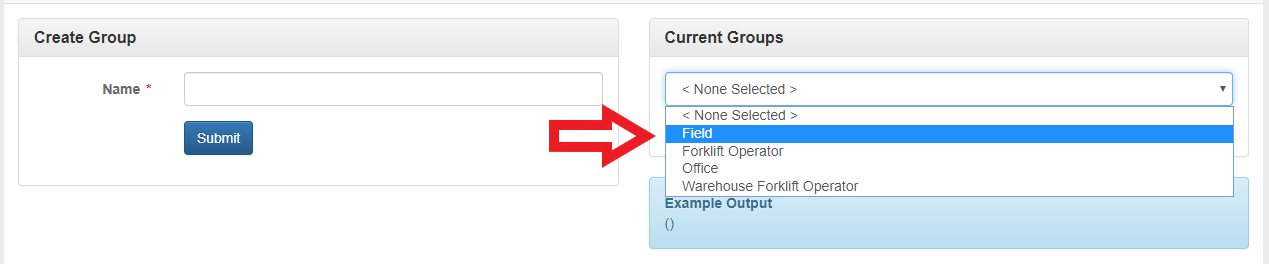
Once you have selected a custom group, the settings you have previously selected will populate in the filter section below.
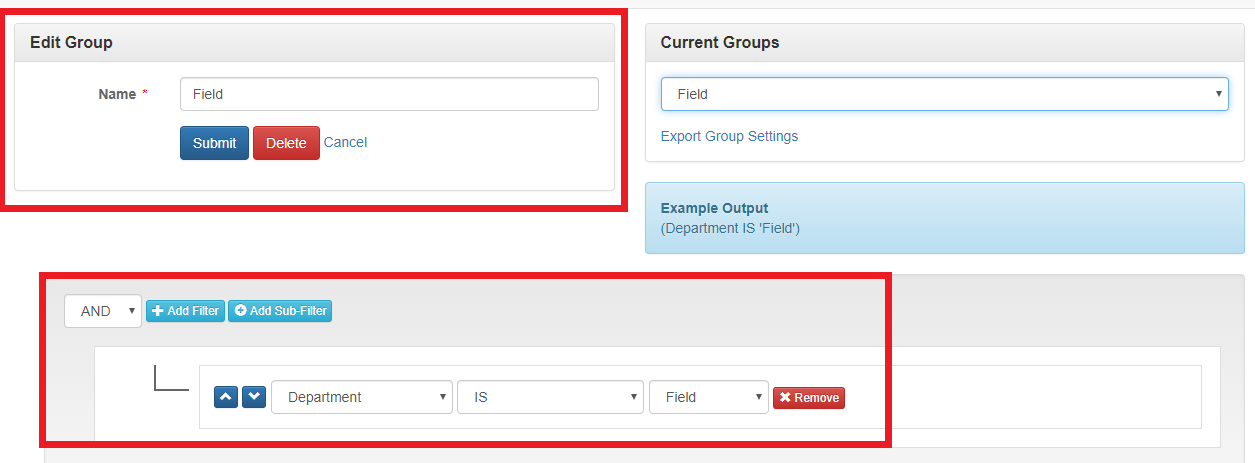
After you have finished editing your group settings, be sure to click the blue “Submit” button to save your changes.
If you have any questions or would like help migrating, creating or editing any groups, please contact SafetySkills customer care at support@safetyskills.com or submit a ticket by clicking the red “Support and Feedback” tab.
