If you can’t view a user you recently created, it could be that you are an administrator type with a limited view of the LMS and the user you created was sorted outside of your permissions. This means that when your user profile was created, someone within your company determined that you only needed to be assigned certain groups. Depending on how your company structured their groups, this could be based on department, supervisor, job title, or another field entirely.
To see which groups you have been assigned to view, please go to the Users tab. From there, you can click the drop-down on the left side under “Filter Options” and see the group names you have permission to view.
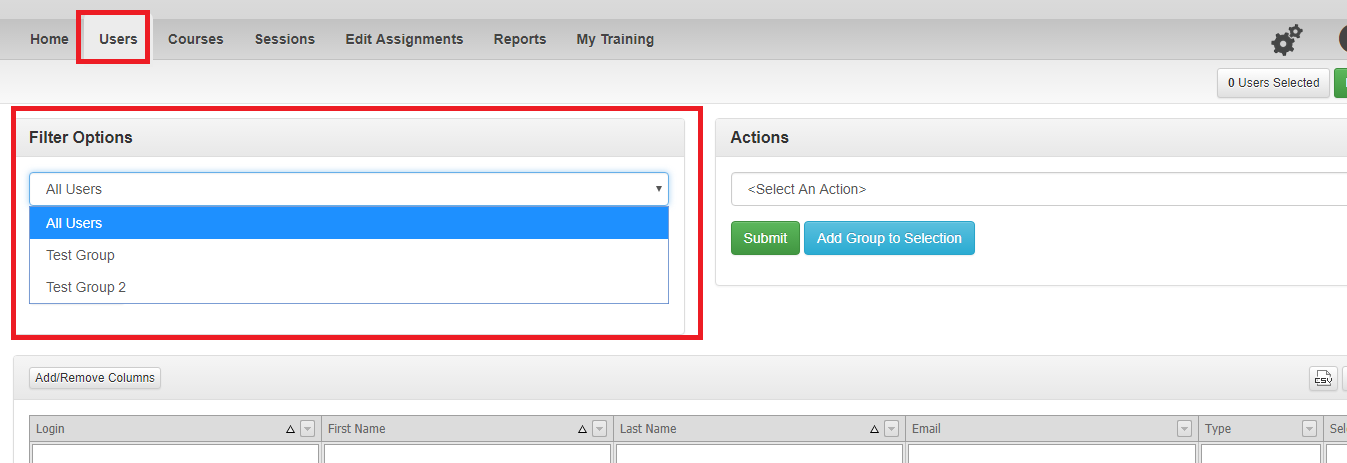
If you do not have access to the Users tab, you will find this same drop down on the Reports tab.
Super Administrators and Advanced Administrators can then view Group settings to determine what is filtering users into those groups by going to the “Custom Groups” tab of the Configure menu. Because the Advanced Administrator is a more limited user type than the Super Administrator, they will need to click the link to export and view the settings for all groups in the account in an Excel spreadsheet.
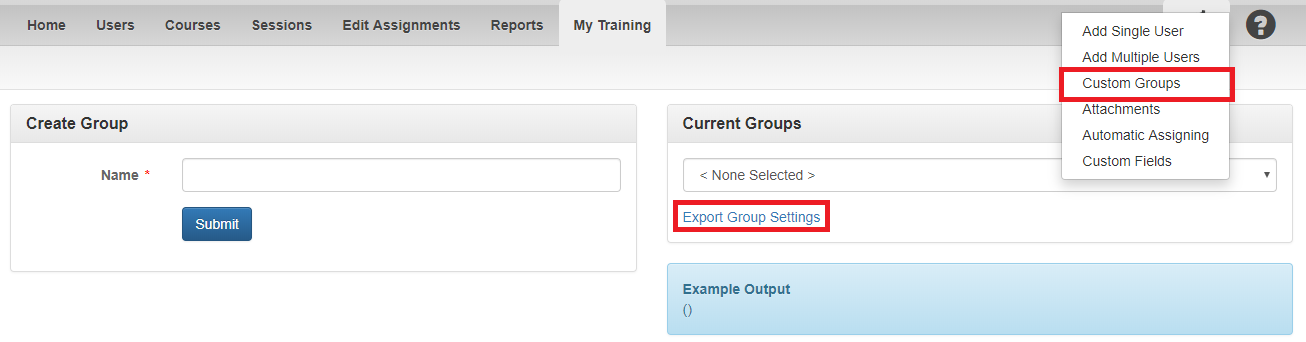
By reviewing the group settings, you will be able to determine if the information you entered for the user would then sort that user into a group you do not have permission to see.
The groups you were assigned are determined by your company and cannot be altered by SafetySkills. If you have questions regarding your permission levels, please contact your account’s main administrator. If you do not know who your account’s main administrator is, please contact support by emailing support@safetyskills.com, or by submitting a ticket through the red “Support and Feedback” tab in the LMS.
