Helpful Changes!
“Toolbox Talks” name change to “JHA Briefings”
It is important that our system align with generally understood terminology. After internal evaluation and many discussions with our clients, we believe the term “Toolbox Talk” more aligns with the functionality of our current “Sessions” feature. To alleviate confusion, we are updating the terminology throughout our system and will now refer to the current “Toolbox Talks” feature as “JHA Briefings”.
JHA Briefings allow clients to perform daily briefings regarding the hazards their employees may encounter on a given job site during that day of work and the control that can help mitigate those dangers. Users can be marked as attending the briefing for reporting purposes.
The current design looks like: The new design will look like:
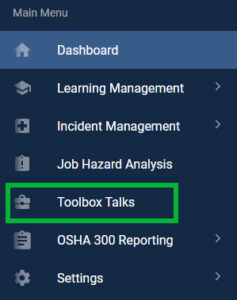

“Sessions” name change to “Toolbox Sessions”
It is important that our system align with generally understood terminology. After internal evaluation and many discussions with our clients, we believe the term “Toolbox Talk” more aligns with the functionality of our current “Sessions” feature. To alleviate confusion, we are updating the terminology throughout our system and will now refer to the current “Sessions” feature as “Toolbox Sessions”.
A Toolbox Session allows clients to perform group training sessions on any of our SafetySkills courseware or their own custom content. Users can be marked as attending the Toolbox Session for reporting purposes. They will also be able to print completion certificates from within their account.
The current design looks like: The new design will look like:

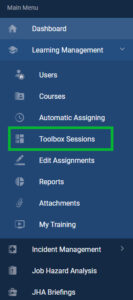
Add User Permission to View “Display Settings” and “Account Information”
This item will combine what is currently “Display Settings” and “Account Information” into one user permission called “Account Settings”. This item will now also include permissions to edit account notification settings.
New Job Hazard Analysis Review Page Design
The current design looks like: The new design will look like:
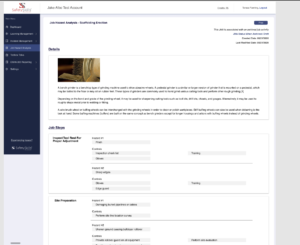

Add “Duration” to Default Layout on Courses Tab
This feature allows the estimated course duration to be a default column on the Courses page.
Add “Source” Column to Case Attachments Grid on Incident Cases Page
This item will add a column called “Source” to display where the attachment is from on the Property Damage, Environmental Impact, Preserve the Scene or Attachments pages.
The “User Options” item on the My Training page will be unavailable if SSO or LDAP are enabled
If an account has SSO or LDAP enabled, when a user accesses their “My Training” page, they will no longer see the box called “User Options”. This box allowed users to reset their own password, which is not applicable to users accessing the system through SSO or LDAP since that is managed by their SSO or LDAP provider.
Upon clicking links in Summary Email Redirect beyond the login page
Users who click on the links in the Summary email can now be taken directly to the appropriate section automatically. There are 4 possible links in the Summary emails:
- Training
- View Open CAPAs
- View Open Cases
- View JHAs
(Mobile) CAPAs tab – Incident Cases – Improved Mobile View
This update allows for a more user-friendly mobile view when accessing the CAPAs tab in an Incident Case.
Automatic Assigning – Update placement of the floating action button “+Add Course”
When accessing the Automatic Assignment feature in the Learning Management System, the “+Add Course” button has been moved from floating in the lower-right hand corner to now within the card. This change makes it easier to identify and access the action.
It’s Fixed!
SSO – Address the “looping” issue when user closes tab instead of browser
This item will resolve the issue of another user not being able to log in after the previous user had closed their tab in the system they were utilizing when SSO is enabled.
“Add Course” Button on Auto Assign Page Not Registering
This item resolved a bug that occurred when a user was selecting course settings for a group in the Automatic Assignment feature, but the page was navigated away from before adding the course successfully. Previously, when returning to the Automatic Assignment page, the ability to “+Add Course” was no longer enabled for any group.
HR Integration – User Type Should Not Be Required to Edit Emails on User
This item will resolve the issue currently occurring when User Type is left off an HR Integration file. Currently, this will trigger the error of “Insufficient permissions to change email”. This error should only be returned when the user list is being processed from the Add Multiple Users feature and only when the user who uploads the file is trying to edit an email for someone not in their hierarchy of user types they manage.
Users Unable to Access CAPA they are assigned Without Certain Permissions
This item will resolve a bug that does not allow a user to view a CAPA assigned to them unless they have the permission to View All Cases or are on the team for the related Incident Case.
