SafetySkills, in partnership with American Red Cross, now offers the following courses in English:
- American Red Cross Basic Life Support for Healthcare Providers (BLS)
- American Red Cross CPR/AED – Adult
- American Red Cross CPR/AED – Adult, Child, and Infant
- American Red Cross CPR/AED/First Aid – Adult
- American Red Cross CPR/AED/First Aid – Adult, Child and Infant
While the online portion of these courses is available to be assigned to your learners from the “Courses” tab, they also require in-person training to be fully certified.
How to Assign American Red Cross Courses
To receive an official Red Cross certification, students must complete both the online and classroom-based portions of the course. All online components of the course must be completed prior to attending the classroom-based skills testing session.
To assign the online portion of the American Red Cross course, please begin on the Users tab of the LMS.
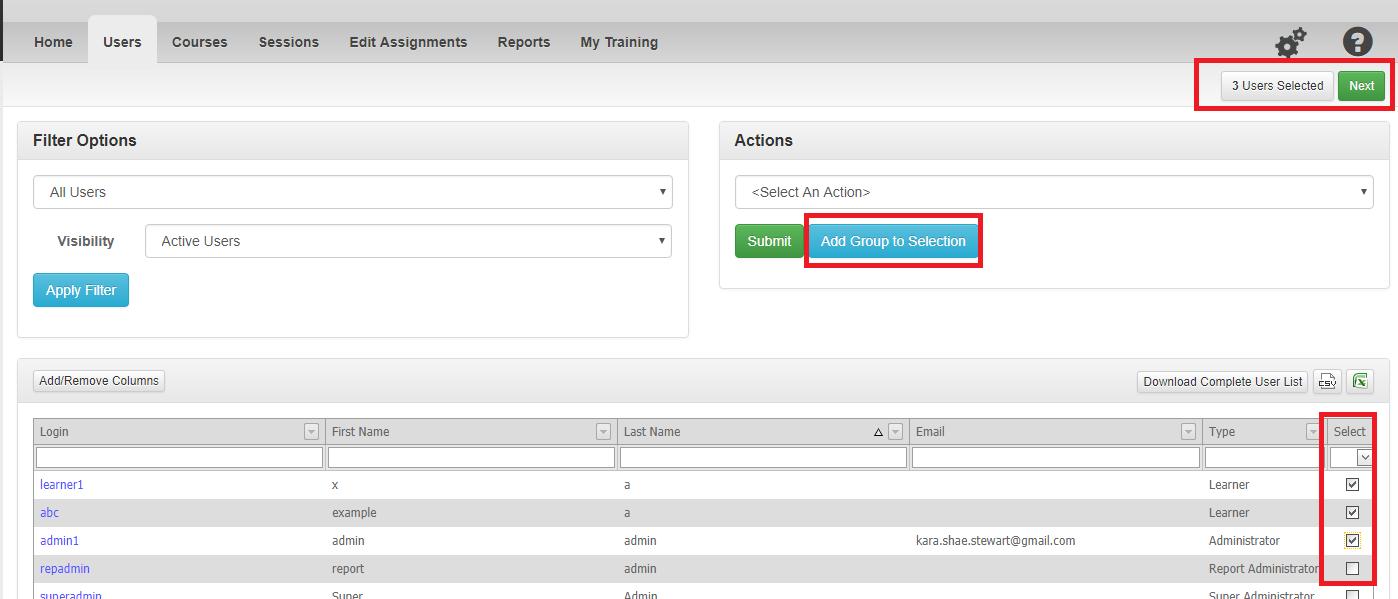
As with any manual assignment, you may select which user(s) you would like to assign the course to. If you would like to assign the course to an entire group, clicking the blue “Add Group to Selection” button will select the entire group for you. You may verify the number of users you have selected in the white box in the upper right.
Once you have selected your user(s), please click “Next.” This will take you to the Courses page.
On the Courses page, please locate the American Red Cross courses. You may do so by either searching for text, or by utilizing the “American Red Cross” tag.
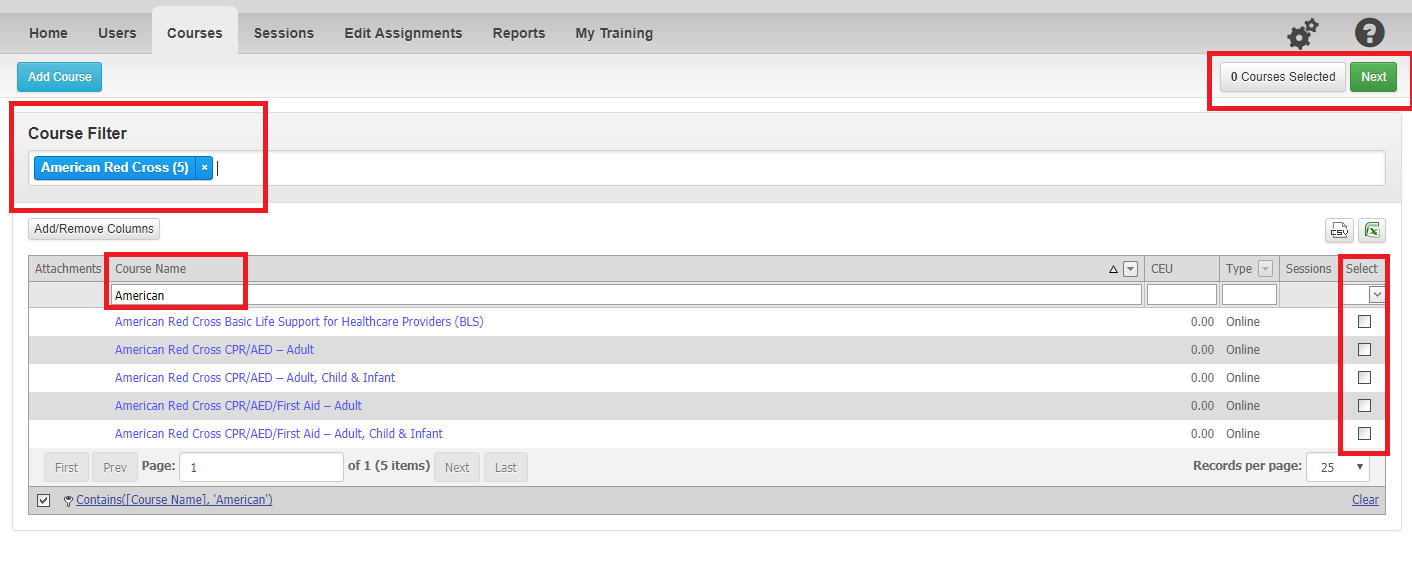
You may click on the blue name of each course to read a brief summary on the course to determine which course may be right for you. Once you have decided, please select which course(s) you would like to assign by utilizing the checkbox on the far right. Then, click “Next.”
This will take you to the assignment summary page, where you may choose the assignment’s activation and due dates, as well as any email settings.
The American Red Cross courses may also be added to any Automatic Assigning training matrix schedule you may have.
To schedule your offline portion of the American Red Cross courses, please follow the steps in the correct corresponding option below:
If you have…
- (8+ learners) For customers who have 8 learners, you can schedule the classroom training portion at your location! Once you have completed your online training, your administrator can contact American Red Cross, Strategic Account Executive, Arvin Fontarum at (316) 243-7840 or [email protected]
- (Less than 8 learners) If you have less than 8 learners, click here to select your location and schedule local training .
Please note: Each student should be instructed to save and print the course generated certificate of completion before closing the course and must bring a copy of the online course completion certificate with them to the class. They can do this by going to the “Completed Training” section of their My Training tab and selecting the option to view and print a certificate.
If the course generated certificate is lost, or was not saved prior to closing the course, it cannot be recovered by SafetySkills or the American Red Cross. After successful completion of both tasks, students will receive a Red Cross Basic Life Support for Healthcare Providers certification valid for two years.
How to Take American Red Cross Courses
Once the course has been assigned, it will display in your learner’s My Training tab.
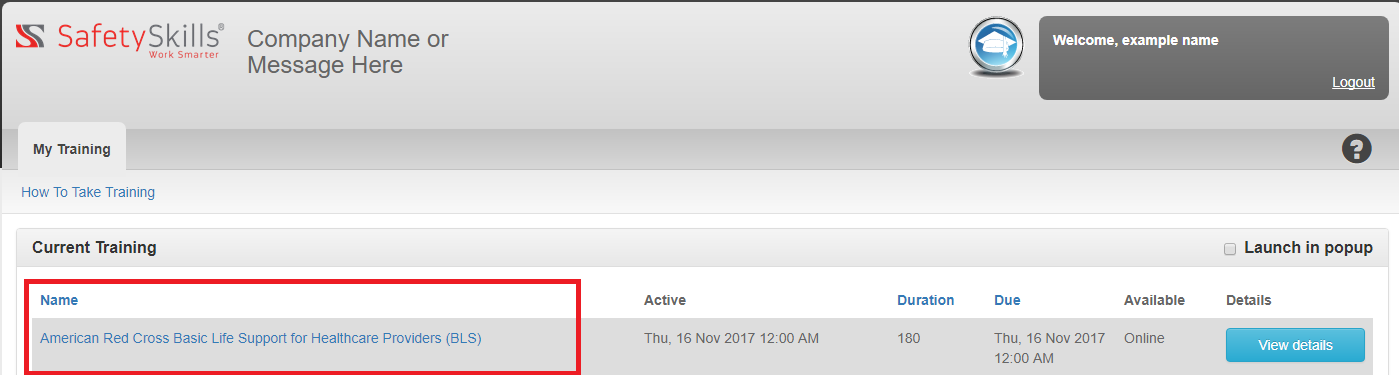
To launch the course, your learner will click on the blue name of the course. The course will then launch in a new window, just as other SafetySkills courses would. The course is also mobile and tablet friendly, allowing your learners to take this training on whichever device is easiest for them.
Please note: Unlike other SafetySkills courses, the American Red Cross courses will only bookmark after each mission, which requires the learner to complete both the narrative and question portions. If your learner attempts to save and close the course in the middle of a mission, only the last fully-completed mission will save as their progress.
Questions and Concerns?
These courses are hosted by SafetySkills in partnership with American Red Cross. If you experience any issues with the content, please contact the American Red Cross by clicking here, or call (888) 230-7141.
