You may have noticed that the Home tab of the LMS looks a little different. At our clients request, we have moved some information to the Home tab that had previously only been available in other places in the LMS as well as brought you an interactive assignments graph.
The new Home tab provides an “at a glance” view of the account including the total number of seats and users, assignments and compliance graph, total number of learners who have logged in, as well access to the how-to videos.
The new home page looks like this:
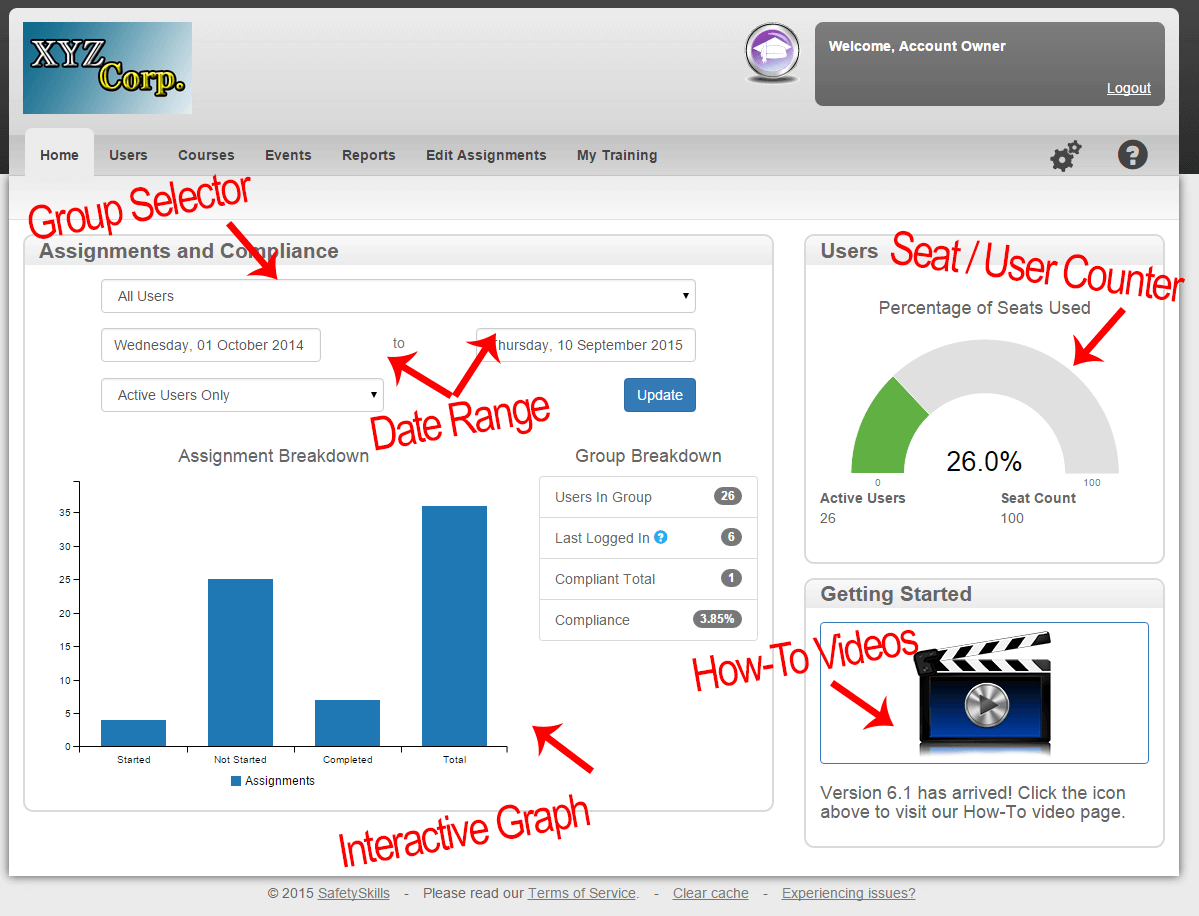
Simply select your filtering options and click “Update”. The graph will adjust to present you with the most up-to-date information to allow quick and easy reporting for your organization.
The “Getting Started” icon is still the camera sync slate and will take you to our YouTube channel where you can watch all the how-to videos.
We hope this update meets your needs. Please let us know your comments and/or questions!
Thank you,
The SafetySkills Team
