For a walk-through video of this process, please click here for creating offline courses, and here for managing offline courses.
Training doesn’t always take place online individually, and our LMS understands that. Offline courses and the Sessions feature allow you to track and manage any training done outside of the LMS. The SafetySkills system allows you to create records for training completed in a group setting, or another type of training event. The completed records that are created for Offline courses allow you to run reports and track learners’ progress all in one platform.
To start creating offline courses, go to the “Courses” tab and click the blue “Add Course” button.
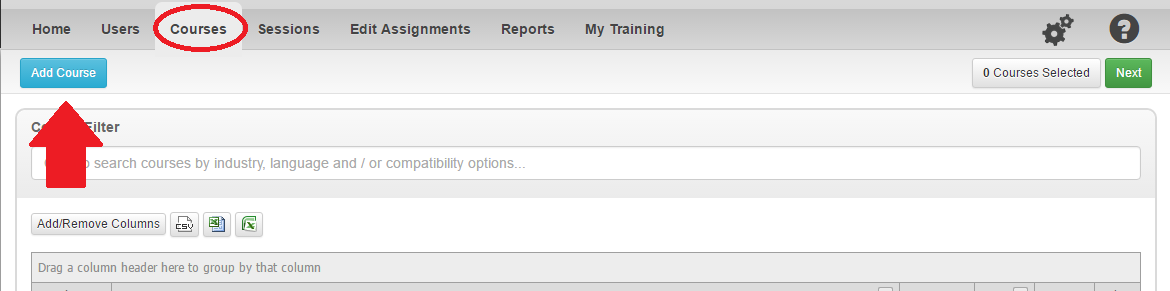
From this page, you will choose to either upload an Online SCORM, AICC package, or Offline course. You may also choose to upload an attachment as a course, which you can learn more about by clicking here.
For offline courses, you need to select “Offline” and then fill in the appropriate information and then click “Create”.
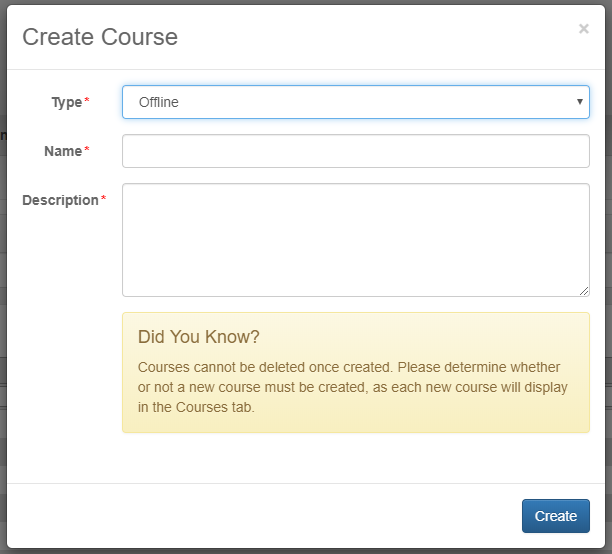
Now the course will display in the Courses tab as an available “Offline” course.
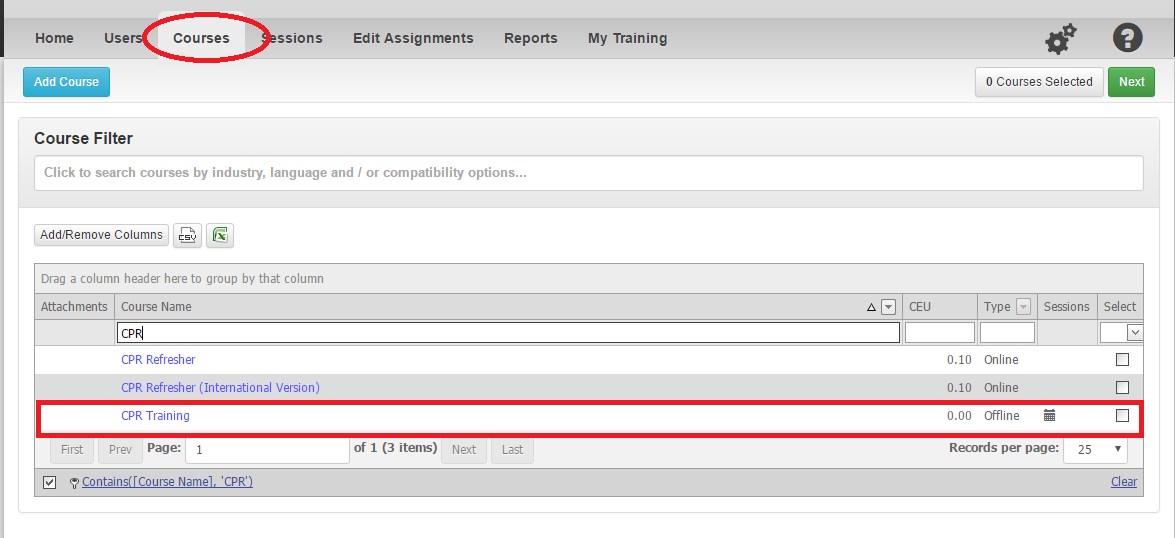
Next, you can assign users to this course by adding it to the Automatic Assigning feature, or manually by going to the “Users” tab of the LMS.
For more information on how to create a manual assignments please go here. To add the course to the Automatic Assigning feature, please go here.
To learn how to create sessions for your offline course, and then a completed record, please go here.
