Version 10.7 of the SafetySkills LMS is here! In it, the way static groups display in the LMS changed by converting all static groups to dynamic groups.
Publish Date: June 11, 2017
Previously, the LMS offered two different ways of sorting users into groups: Static and Dynamic.
- Static groups populate in the “Group” drop-down within a user’s profile. Static groups do not rely on user information to sort the user into groups. Static groups rely on an account owner or super administrator manually telling the LMS which group the user belongs to.
- Dynamic groups rely on the user information entered into any custom fields that have been created, as well as the filters applied to the group using the “Add/Edit Groups” tab. These filters are what allow dynamic groups to automatically sort users based on user information you have entered.
Unsure if you have Dynamic or Static groups?
Static groups were likely created using the “Group” column on your user upload sheet:
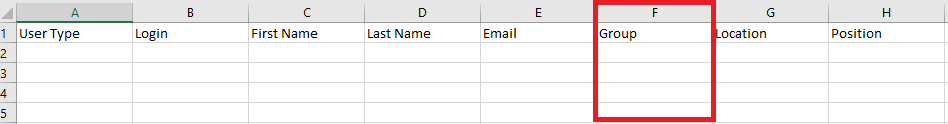
You may also look at a group’s settings by using the “Add/Edit Groups” tab, under the Configure tab. If a group name did not have any filters associated, it is considered a static group.
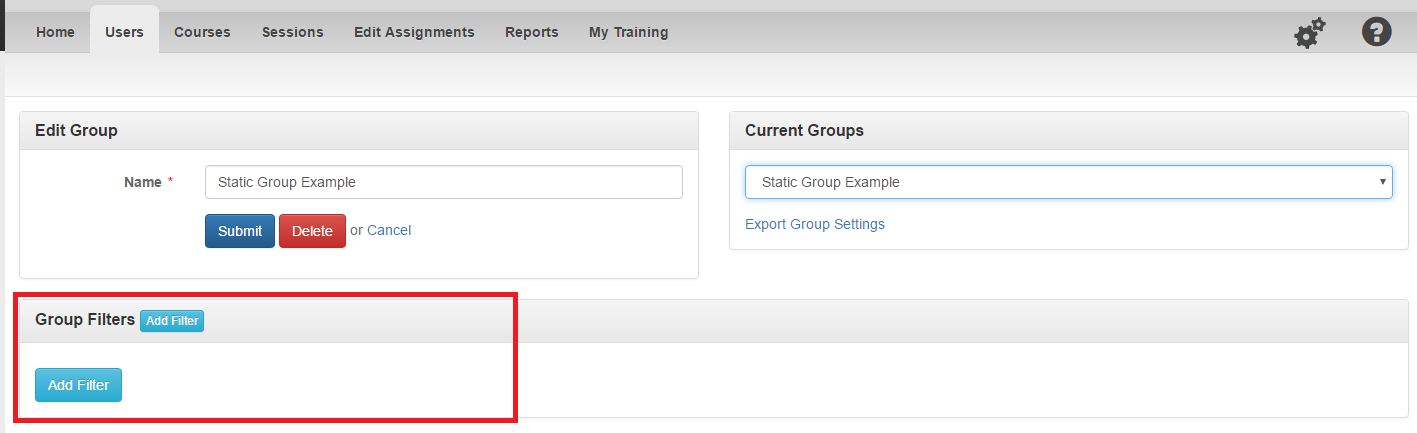
For reference, this is what a Dynamic group, or a group that relies on filters, looks like from the “Add/Edit Groups” tab:
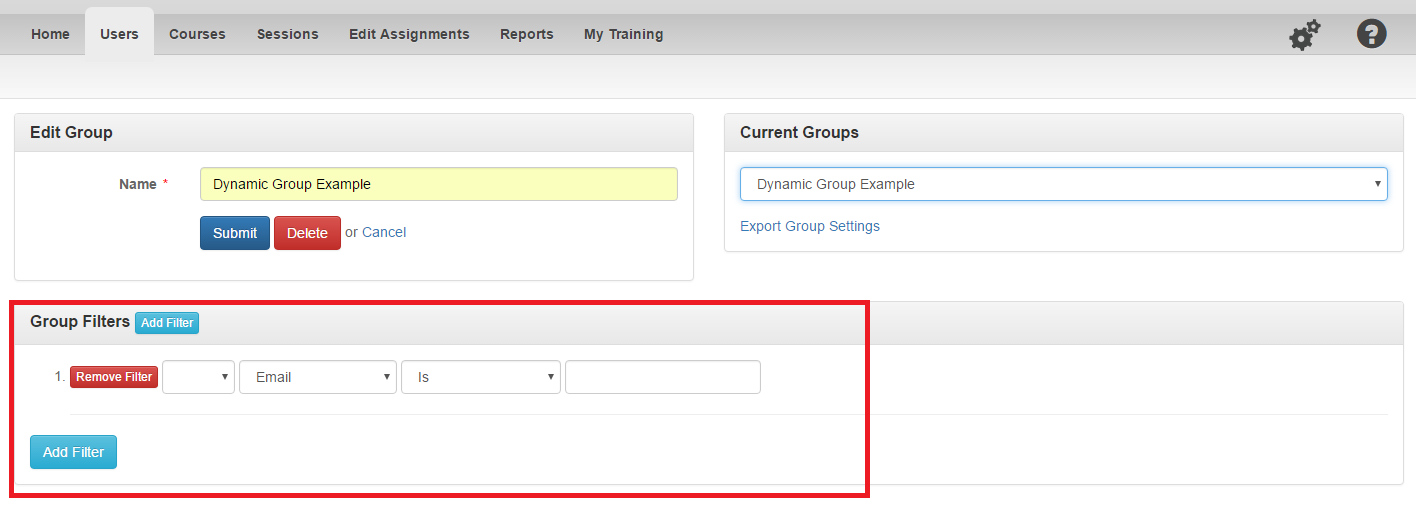
Previously, the LMS did not distinguish between static or dynamic groups in the “Group” drop-down of a user’s profile. For example, if the group “Dynamic Group Example” had filters applied to it, it would still appear in the drop-down with the “Static Group Example” group, which do not have any filters.
What Changed?
With this publish, the “Group” drop-down on a user’s profile will appear differently as any existing Static groups were converted to Dynamic groups. The “Group” drop-down will now appear on the right side of a user’s profile, and only contain groups that were previously static groups.
On your user list, the “Group” column will now appear only if you have utilized static groups. Otherwise, the template will only display the required columns and any custom fields your account may have.
What Do You Need to Do?
This conversion from Static to Dynamic groups was automatic, and required no additional action from you. If you would like to schedule a call with a SafetySkills representative to do a group audit, please submit a request to support@safetyskills.com or create a case by using the red Support and Feedback tab at the bottom left in the LMS.
